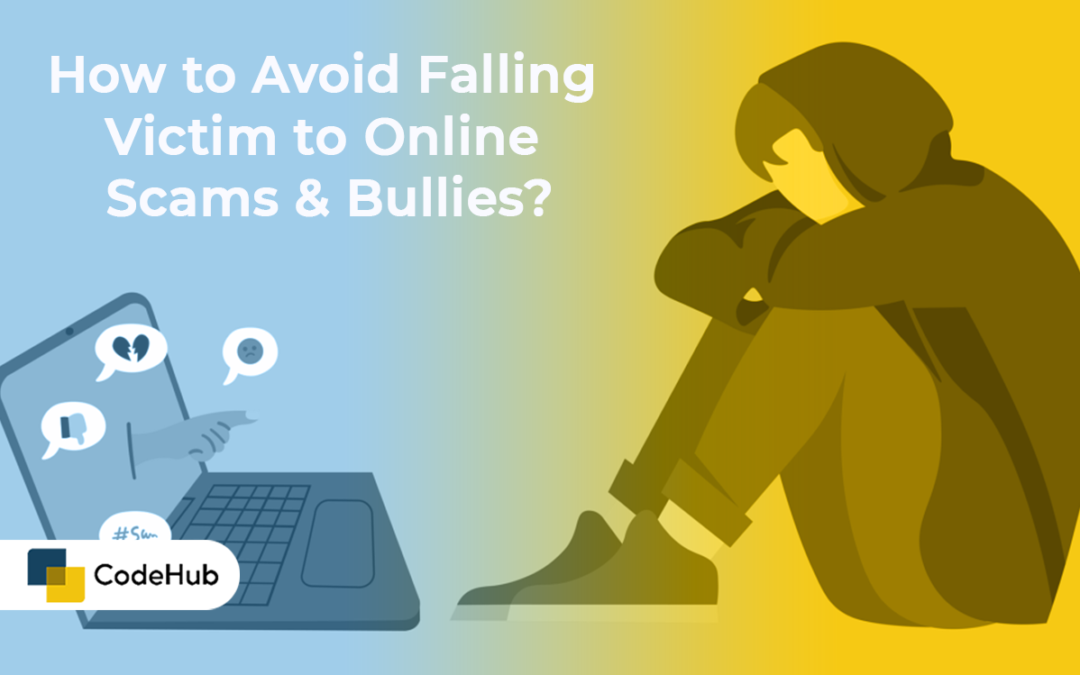The internet is a wonderful place where you can learn new things, connect with people, and have fun. But it also has its dark side, where scammers and bullies lurk and try to take advantage of you. Online scams and cyber bullying are serious problems that can affect anyone, regardless of age, gender, or background. They can cause financial losses, emotional distress, and even physical harm. That’s why it’s important to be aware of the risks and take steps to protect yourself and others from online threats.
In this blog post, I will share some tips on how to avoid falling victim to online scams and bullies. I will cover the following topics:
- What are online scams and cyber bullying?
- How to manage your privacy settings online
- How to protect your passwords
- How to keep clear records
- How to not respond or retaliate
- How to report cyberbullying to site admins
- How to seek help from trusted adults or professionals
- How to stay safe online
What are online scams and cyber bullying?
Online scams are fraudulent schemes that use the internet to deceive or trick people into giving away their money, personal information, or access to their accounts. Some common types of online scams are phishing, identity theft, lottery scams, romance scams, and ransomware.
Cyber bullying is the use of electronic communication to harass, threaten, or harm someone. It can take many forms, such as sending mean or abusive messages, posting or sharing embarrassing or false information, creating fake profiles or accounts, hacking or stealing passwords, or excluding someone from online groups.
Both online scams and cyber bullying can have serious consequences for the victims. They can damage their reputation, confidence, self-esteem, and relationships. They can also cause anxiety, depression, stress, fear, anger, or even suicidal thoughts .
How to manage your privacy settings online
One of the top ways to minimize the risk of online harassment is to adjust your privacy settings. You can control who can see your personal information, posts, photos, and videos on social media platforms and messaging apps. You can also limit who can contact you or send you friend requests. This way, you can reduce the chances of being targeted by strangers or unwanted contacts.
To manage your privacy settings online, you should:
- Check the default settings of each platform or app you use and change them according to your preferences.
- Review your friends or followers list and remove or block anyone you don’t know or trust.
- Choose who can see your posts or stories and who can comment on them.
- Turn off location services or geotagging features that reveal your whereabouts.
- Disable notifications from unknown sources or spam messages.
- Be careful about accepting invitations to join groups or events that you are not familiar with.
How to protect your passwords
Your passwords are the keys to your online accounts, so you should keep them safe and secure. Don’t use the same password for multiple accounts, and don’t share your passwords with anyone. Use strong passwords that are hard to guess, and change them regularly. You can also use a password manager app to store and generate passwords for you.
To protect your passwords, you should:
- Use a combination of letters (upper and lower case), numbers, symbols, and spaces in your passwords.
- Avoid using personal information (such as your name, birthday, phone number) or common words (such as password) in your passwords.
- Create different passwords for different accounts (such as email, social media, banking) and don’t reuse them.
- Change your passwords every few months or whenever you suspect a security breach.
- Use a password manager app (such as LastPass) that can create and store strong passwords for you.
- Enable two-factor authentication (2FA) or multi-factor authentication (MFA) on your accounts that support it. This adds an extra layer of security by requiring a code sent to your phone or email in addition to your password.
How to keep clear records
If you encounter any suspicious or abusive messages, emails, calls, or websites, don’t delete them. Instead, keep a record of what happened and where. Take screenshots of harmful posts or content if possible. This can help you report the incident to the authorities or the platform providers, and provide evidence if needed.
To keep clear records, you should:
- Save any messages, emails, calls, or websites that are related to the scam or bullying incident.
- Take screenshots of any posts, comments, photos, videos, or profiles that are offensive or threatening.
- Note down the date, time, and location of each incident.
- Keep all the records in a safe place, such as a folder on your computer, a USB drive, or a cloud storage service.
- Don’t alter or edit the records in any way.
How to not respond or retaliate
If someone is trying to scam you or bully you online, don’t engage with them. Don’t reply to their messages, don’t click on their links, and don’t send them any money or personal information. Responding or retaliating may only encourage them to continue or escalate their behavior. Instead, block them from contacting you or accessing your profile.
To not respond or retaliate, you should:
- Ignore any messages, emails, calls, or websites that are suspicious or abusive.
- Don’t open any attachments or download any files from unknown sources.
- Don’t give out any personal information or financial details to anyone online.
- Don’t try to confront or argue with the scammer or bully.
- Block the scammer or bully from contacting you or viewing your profile on any platform or app.
- Delete any messages, emails, calls, or websites that are irrelevant or harmless after you have recorded them.
How to report cyberbullying to site admins
Most social media platforms and websites have clear policies and reporting processes for dealing with cyberbullying and other forms of online abuse. If you see someone being bullied online, or if you are being bullied yourself, report it to the site admins as soon as possible. They can take action to remove the offensive content and ban the offenders from their platform. You can also contact app or social media platforms to report offensive content and have it removed.
To report cyberbullying to site admins, you should:
- Follow the reporting guidelines of each platform or app you use and fill out the required forms or options.
- Provide as much information as possible about the incident, such as the username, profile link, post link, screenshot, date, time, and location.
- Explain how the content violates the platform’s policies or terms of service and how it affects you or others.
- Request the site admins to take action against the content and the offender, such as removing the content, suspending the account, or blocking the user.
- Follow up with the site admins if you don’t receive a response or a satisfactory outcome within a reasonable time.
How to seek help from trusted adults or professionals
Cyberbullying and online scams can have a negative impact on your mental health and well-being. You may feel scared, angry, sad, or ashamed. You may also lose trust in people or isolate yourself from others. That’s why it’s important to talk to someone you trust about what you are going through. This could be a parent, a teacher, a friend, a counselor, or a helpline. They can offer you support, advice, and comfort. You are not alone in this situation, and there are people who care about you and want to help you.
To seek help from trusted adults or professionals, you should:
- Choose someone who is supportive, understanding, and respectful of your feelings and privacy.
- Tell them what happened and how it makes you feel.
- Ask them for their opinion, suggestions, or guidance on how to deal with the situation.
- Listen to their feedback and follow their advice if it is helpful and appropriate.
- Thank them for their help and keep in touch with them until the situation is resolved.
How to stay safe online
The best way to prevent cyberbullying and online scams is to stay safe online. Be careful about what you share online, and who you share it with. Don’t post anything that could hurt or embarrass yourself or others. Don’t accept friend requests from people you don’t know or trust. Don’t open attachments or download files from unknown sources. Don’t give out your personal information or financial details to anyone online. And most importantly, be respectful and kind to others online. Treat others the way you want to be treated.
To stay safe online, you should:
- Think before you post anything online, and consider how it might affect yourself or others.
- Respect other people’s opinions, feelings, and privacy online, and expect the same from them.
- Report any inappropriate or harmful content or behavior that you see or experience online.
- Learn more about online safety and security tips and resources from reliable sources, such as [CyberSafe] , [StopBullying.gov], or [UNICEF].
- Have fun online, but don’t let it take over your life. Balance your time online with other activities that make you happy and healthy.
The internet can be a great place if we use it wisely and responsibly. By following these tips, you can protect yourself and others from online scams and bullies, and enjoy the benefits of the digital world without fear.